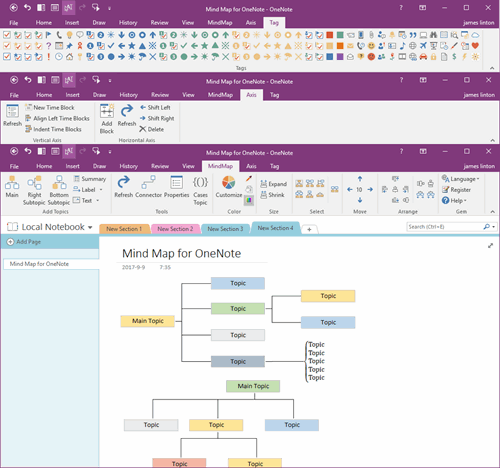How to restore the search box of OneNote 365 v2505 from the top right corner of the page to the old outside of the page?
2025-10-09 19:38
Question:
I am using the desktop version of OneNote 365. Normally there is a search box at the very top of the program and then a search box at the right hand side of the screen - about in line with the "SECTIONS" available. This search box has dropped down a level and now covers the page I am viewing. If the title of the page is long - this search box covers it partially.This search box needs to go up a level. The green arrow shows where it used to be... The red circle shows how it is now partially covering the title.
I have not found any option in settings. I have tried to grab this search box and move it - but that won’t work. I reset the Ribbon layout as well - with no results.
Answer:
Even in previous versions of OneNote 365 v2504, OneNote 365 v2503 now the content search box in the upper-right corner of the page.There is no way to recover.
This is a feature that OneNote will add in the future, and it may not go back. Microsoft also blogs about this feature:
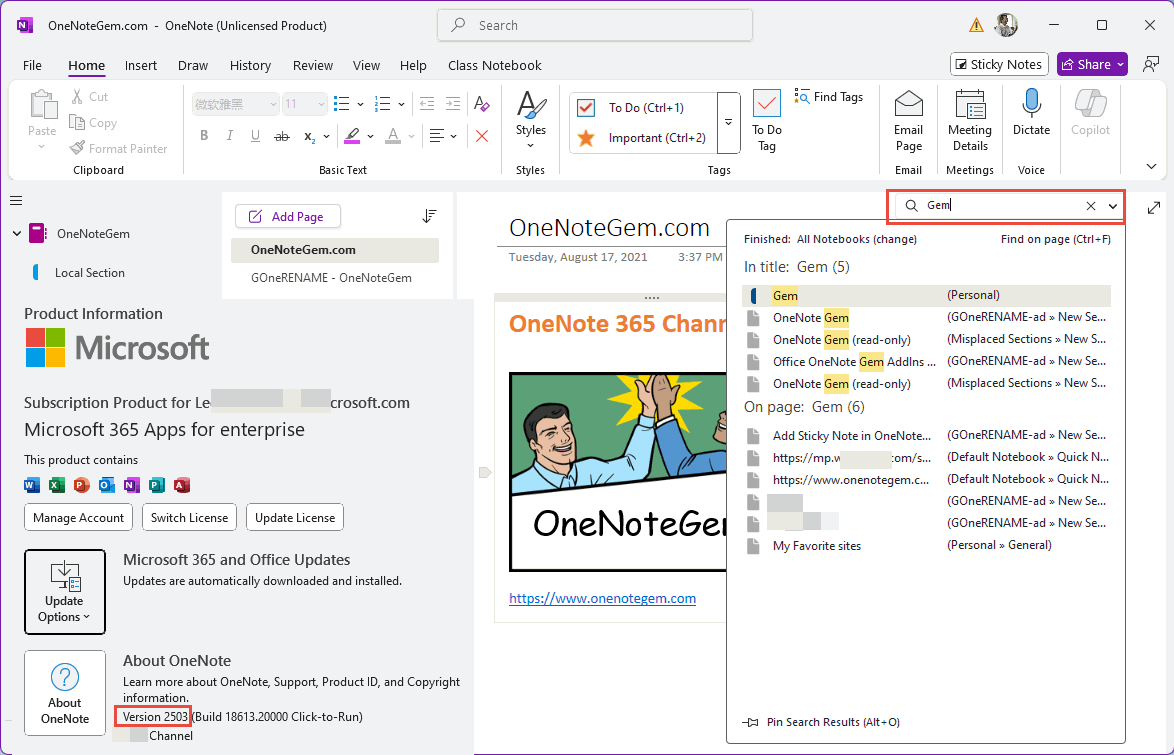
Alternatives:
If you really don't want this overlay search box feature, you can install the Office 2024 LTSC version. From the moment this version is officially released, no new features will be added. An update is simply an update that fixes a bug class.Download Office 2024 LTSC
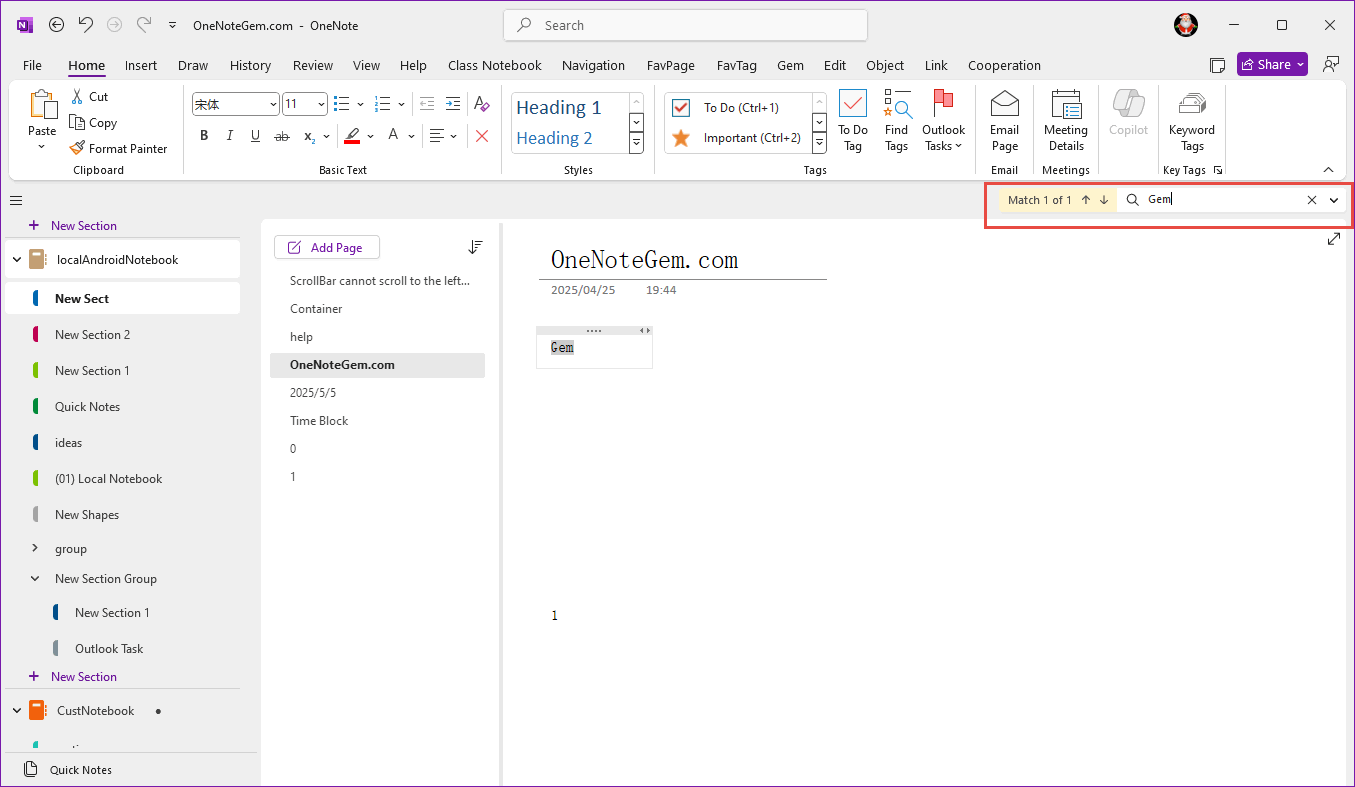
OneNote Evolution
| EXE Addins | Cloud Addins | MAC Addins |