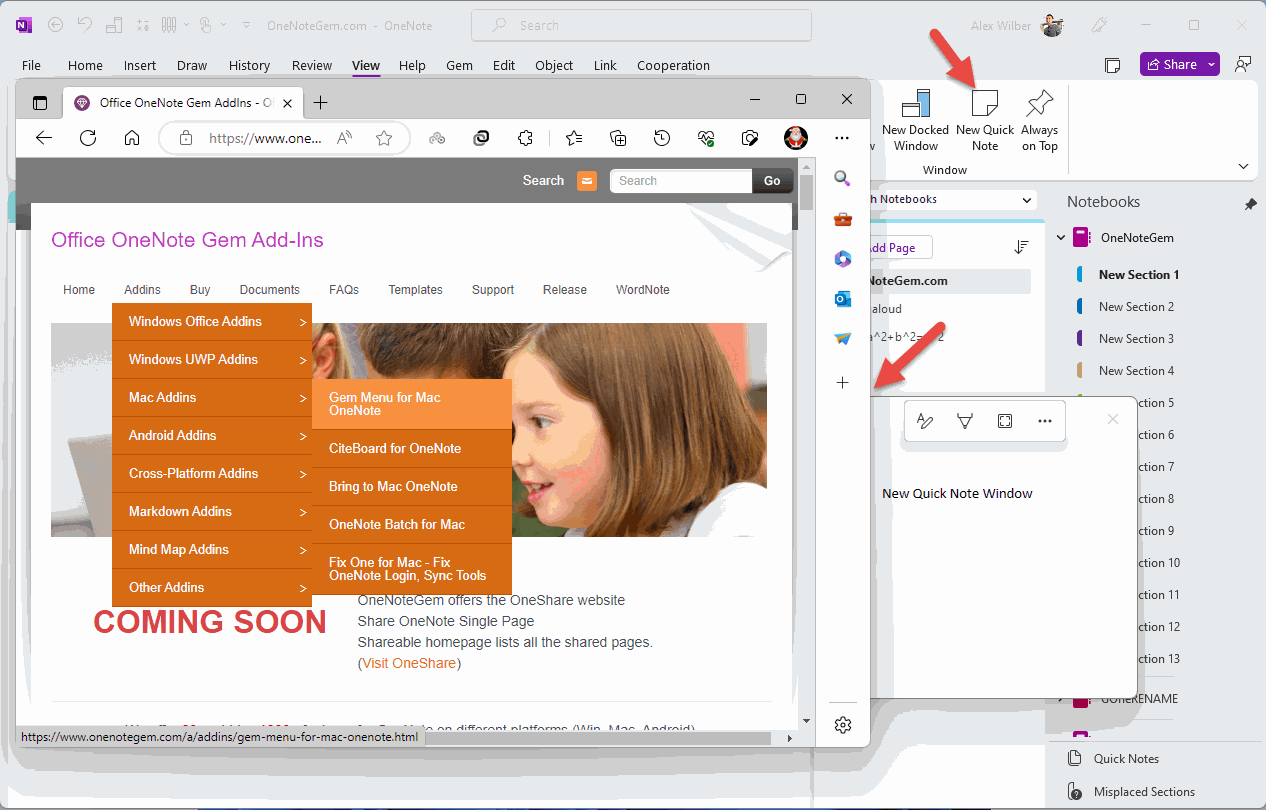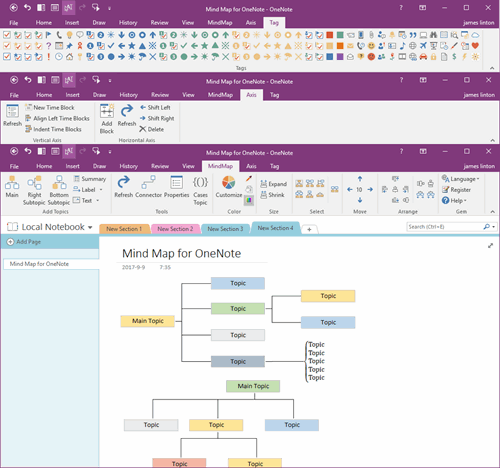How to Cancel or Set the OneNote Quick Note Window to Show on the Top on Desktop?
2023-07-14 08:25
Gem for OneNote v69 begins providing settings for the OneNote Quick Note window to be displayed always on the top.


When you click OneNote View tab -> New Quick Note feature, and the small pop-up window is always shown on the desktop.
When mouse is performed in other software, such as the Edge browser, the small window still appears at the top of those software.

When you click OneNote View tab -> New Quick Note feature, and the small pop-up window is a normal window.
When mouse is performed in other software, such as the Edge browser, this small window will run behind these software.
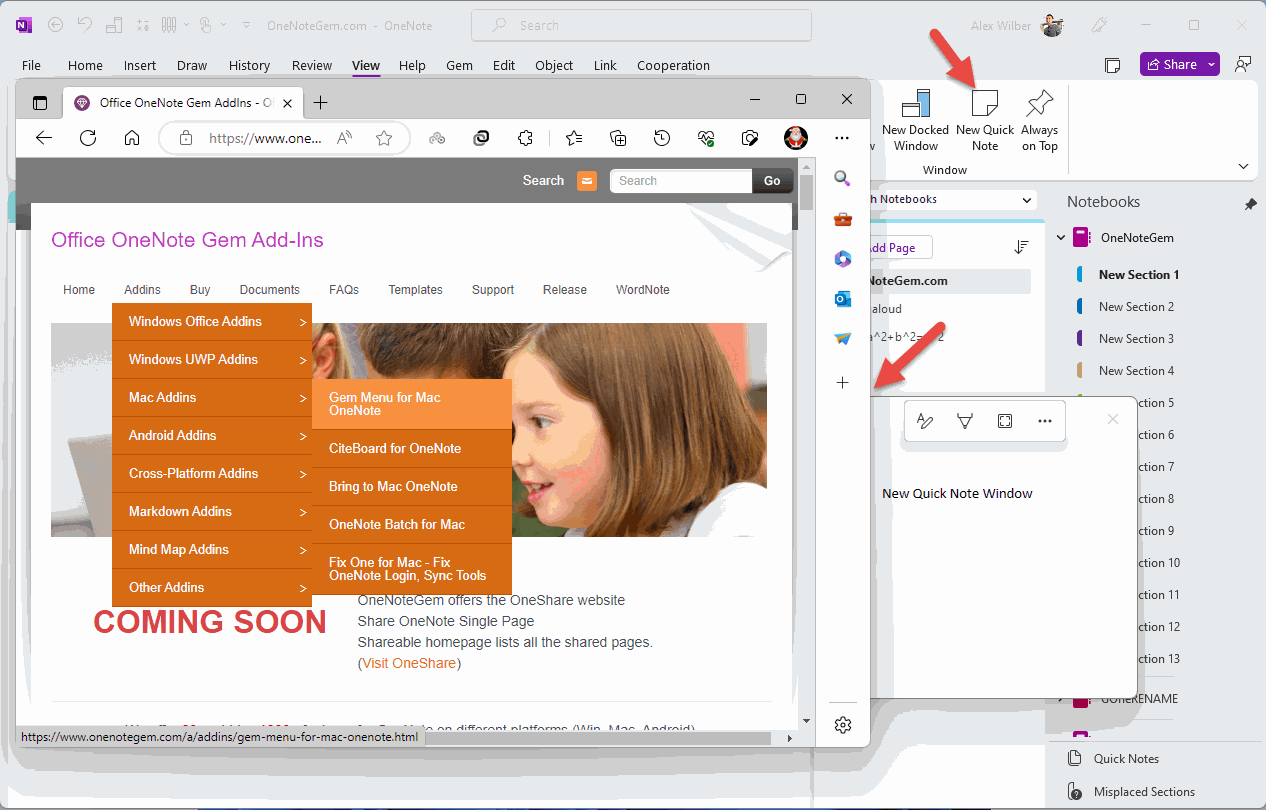
Run OneNote Gem Fix Tool from Windows Start Menu
After installing the Gem for OneNote, in the Windows Start menu, find OneNoteGem > OneNote Gem Fix Tool and click Run it.
Always Show Quick Note Window on the Top
In Gem Fix Tool, click “Tools” -> check or uncheck “Quick note window always on top”.
Quick Note Window Always Show on the Top
After check “Quick note window always on top” in Gem Fix Tool.When you click OneNote View tab -> New Quick Note feature, and the small pop-up window is always shown on the desktop.
When mouse is performed in other software, such as the Edge browser, the small window still appears at the top of those software.

Unpin Quick Note Window, Displayed as Normal Window
After uncheck “Quick note window always on top” in Gem Fix Tool.When you click OneNote View tab -> New Quick Note feature, and the small pop-up window is a normal window.
When mouse is performed in other software, such as the Edge browser, this small window will run behind these software.